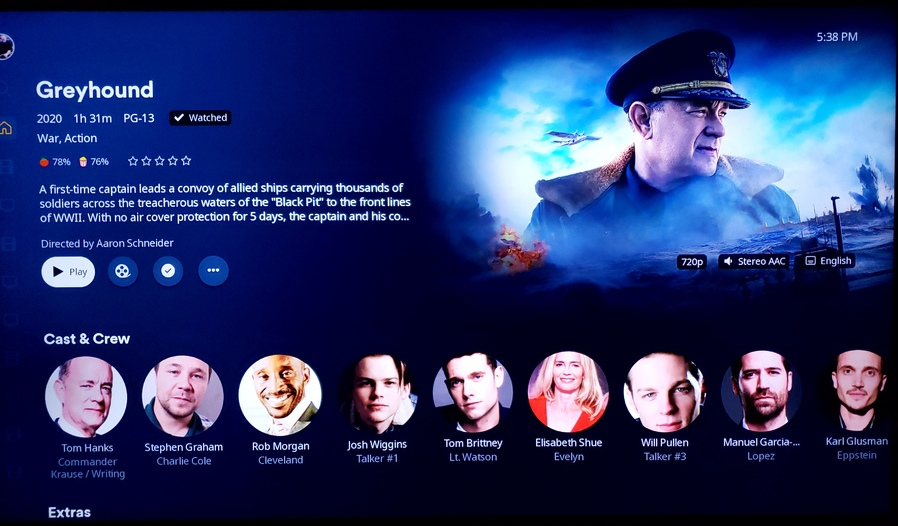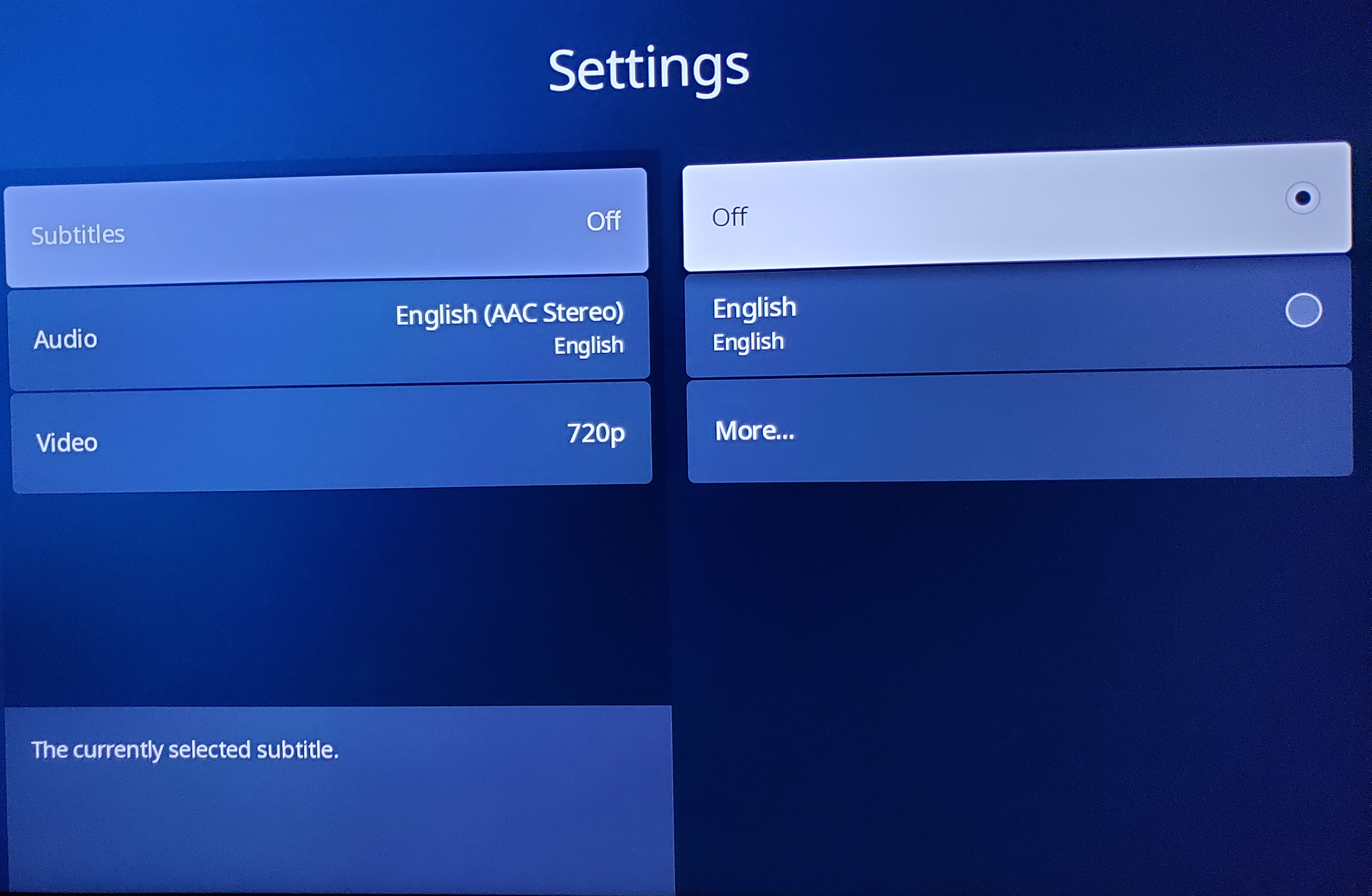|
Notes on Roku and Subtitles
|
How to get subtitles when viewing a title using the Roku streaming device
These instructions are rather crude and unpolished. I need to do better, but, for now, this is what I've got.
You may click on any of the images below to see them in larger size. Let's go step-by-step:
-
Typically, you launch a title (movie, television show, etc.) by landing first on the splash page thereof. You should see something like this first image below from the movie Greyhound. We're going to be focussing on the buttons, begining with Play, across the middle of the page. Here, we're ready to click Play, ...
-
...but, first, let's set up English subtitles for this movie. Look for the More... button and click it:
-
Next we see a list of new settings. Subtitles are Playback Settings. Click on Playback Settings.
-
Playback Settings include Playback Options, which we'll ignore, and Streams which include Subtitles. Click on Streams.
-
Streams Settings consist of Subtitles, Audio (a movie might come with soundtracks in multple languages) and Video (you can choose to lower the bandwidth based on your television's abilities or your slow Internet connection). Note here that Subtitles are Off. Click on Off.
-
For subitles on a movie, there are one or two groups. The first group is present only when I have transcoded a movie and added in guaranteed subtitles. This is the easiest way. Here, you only need to click English which is there because I put it there when I transcoded the movie.
-
The other possibility is More... (subtitles), the last button on the right side here. I won't show this, but it gives you the possibility to go look up many subtitles in English and other languages that unknown people have created. You may choose one, however, they do not always match the movie you're watching. Often, they come too early or two late to be useful when you watch the movie. This is because the subtitle files were created from a different format of the movie you're watching.