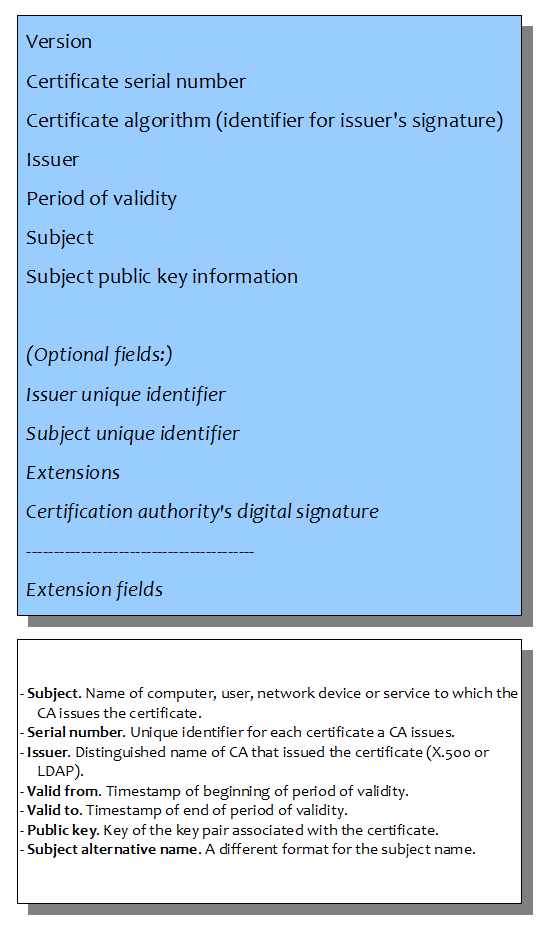
On certificates...Russell Bateman |
Here's some disparate information on how certificates work. The point is to evolve this one day into a useful document, but for now, we're just collecting information.
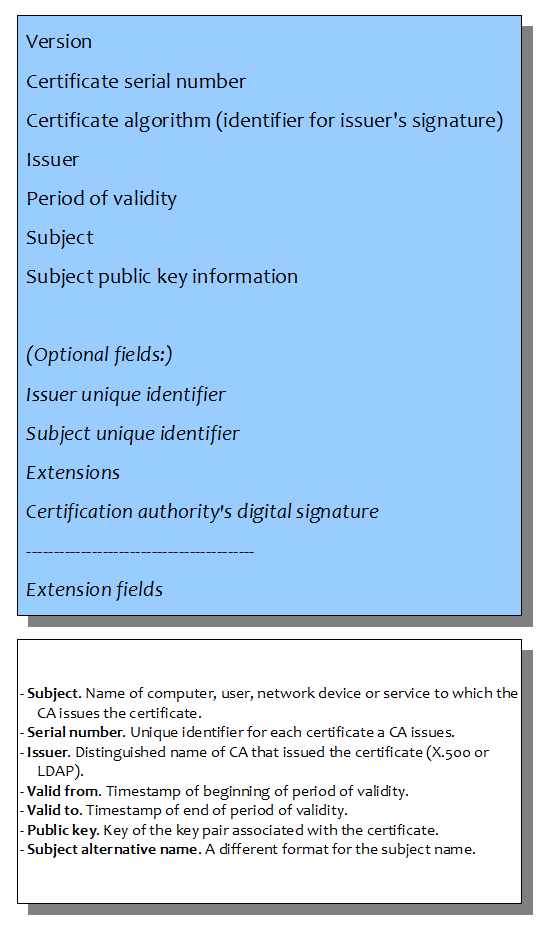
The following is "sort-of" how it works.
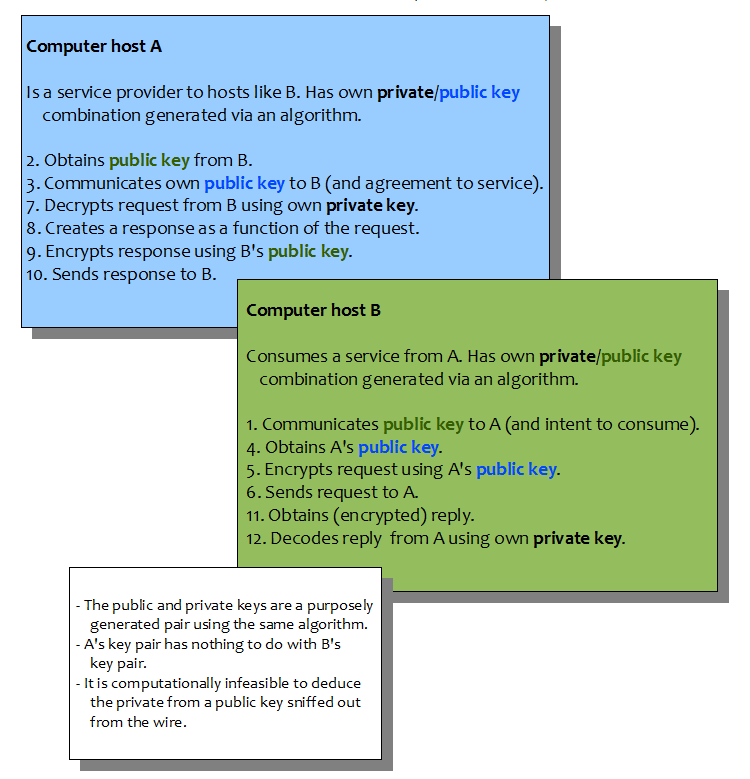
Because of the issuing authority, my Subversion work could only make use of a certificate generated by Internet Explorer; this file's name ends in .pfx.
Generate the certificate, an activity that is browser-based involving the web site of the issuing authority or an intermediary. To create the certificate, the instructions from my authority were very simple: take all the defaults.
Then, to generate the certificate file, perform the following steps in Internet Explorer 8.
Tools -> Internet Options -> Content ->
(Certificates section) -> Certificates.
Select the certificate to use (the one just generated) and click
Export.
Next -> Next then type in a password. Don't use your
primary, highly secure password if you're going to note this inside the
Subversion servers configuration file. On Linux, this is
~/.subversion.
Next -> Finish. Your confirmation that this has
worked will be an alert, Certificate Export Wizard, that says
"The export was successful." Dismiss the alert and wind back to Internet
Explorer. The file size will generally be in the neighborhood of 3K.
The instructions for Firefox are similar if you can use a certificate done via that browser.