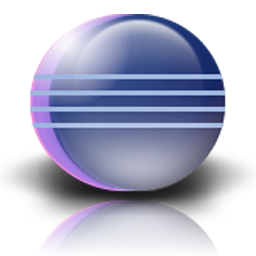
Setting Up Eclipse—a Summary
Russell Bateman
Spring 2010
last update:
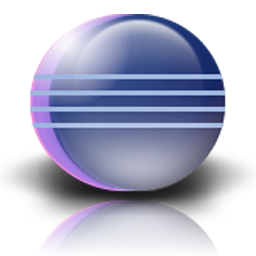
|
Setting Up Eclipse—a SummaryRussell Bateman |
This page summarizes all the pages listed below so that you do not have to pore through them all to find what you want. This is an Eclipse start-up series I've written and maintained as principally a web-applications developer, but it is not generalized to all Eclipse development.
If you wish to develop in C/C++, PHP, JavaScript or other disciplines, you may find the first two documents relevant, but not the succeeding ones. There are some references to Android and BlackBerry development in these pages.
I hope this will be helpful. I remember being new to Java, Eclipse, web frameworks, etc. It was very painful. This is me giving back.
| 1. | Setting up Eclipse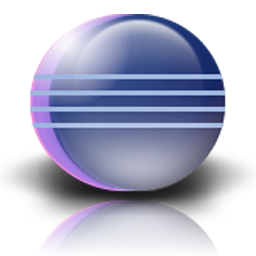
|
This document discusses the different versions of Eclipse, how to download and install them. Unless you're developing on a very bizarre platform, you don't even want to think about getting Eclipse from any other source than eclipse.org. |
| 2. | Setting up Sun's Java Developers
Kit
|
Unless you're developing on a very bizarre platform, don't even think about using anything other than the latest, working Sun Java Developers Kit. You do not need to install it for general use on your computer host. In fact, I advise you to download and extract a private copy just for Eclipse's use whatever version of the JRE you decide to run on your host. |
| 3. | Setting up Apache Tomcat
|
Apache Tomcat is a web server container like JBoss, Websphere, GlassFish and others. If you're developing a web application, you will have to have such a server. Tomcat is a good place to start. You can always switch to use another later; there is rarely much difference beyond setting up the container. |
| 4. | Setting up Eclipse for Web Development |
Peruse this document to read ramblings about how to set up and use Eclipse for web-application development after you've performed the steps from all the articles above. It is more of an example: it assumes you're going to use JavaServer Faces (JSF), which you might not. However, other frameworks often follow the pattern used here. |
| 5. | Developing Your Java Project with
Eclipse |
Tips on developing Java projects using Eclipse. |
| 6. | JARs and Eclipse Build Path |
An attempt to demystify all the particulars of using library JARs with Eclipse, building your own, integrating source code and Javadoc, etc. |
| 7. | Web App Libraries and Eclipse Build Path |
An addendum to JARs and Eclipse Build Path, this article discusses how to make use of Eclipse's Web App Library in Eclipse Web Tools Platform (Eclipse package, Eclipse IDE for Java EE Developers). |